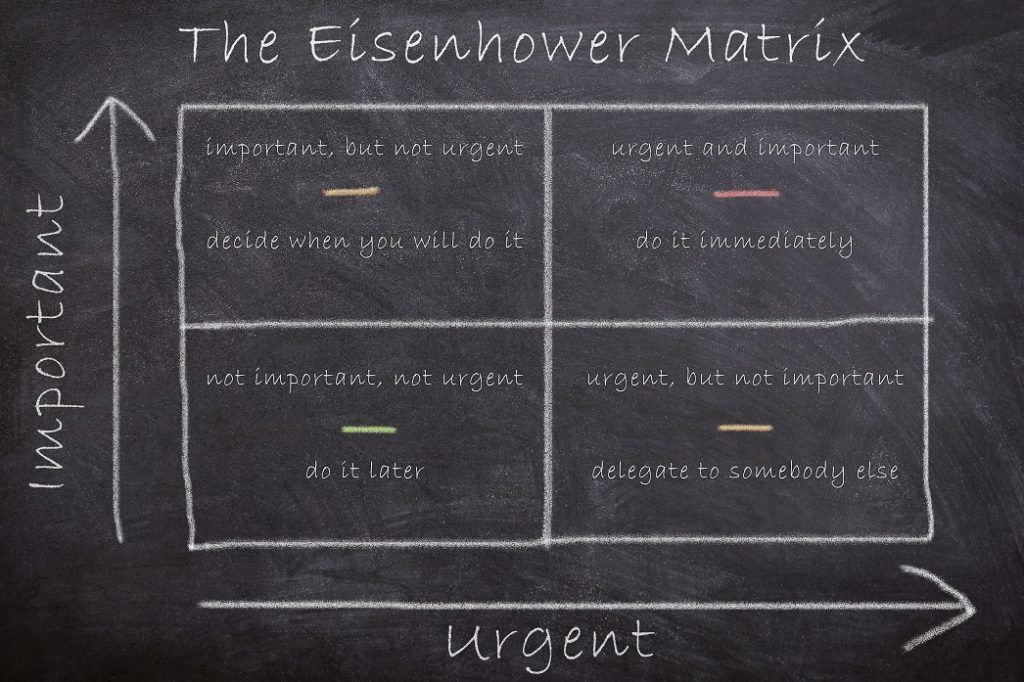Guys, I’m facing some kind a blogger slump, probably because I tend to wear myself out while writing blogs, it’s pretty new for me. But I’ll still try my best to be active in the site and write few blogs here and there.
Let’s say you are working on a science project. You need to set up a time, materials and there are some few things you need to do later on. Now compare this to doing your task, see any similarities? well that’s what we’re focusing on. The action method mostly focuses on keeping tasks as projects so that you will understand what you need to do. In this blog, I’ll be explaining how this method works, pros and cons and who’s it’s best for, let’s get into it!
How this works: So we are going to separate the projects in 3 folders.
- Action steps – The next concrete action time in the project
- References – Resources or information you need to keep, but don’t act on
- Back-burner items – Things or ideas you might need to handle later on, or in another specific time.
- Pros
- You can view the tasks in your list so you can act on it.
- All the tasks and ideas will stay fresh on your mind.
- Once you finish tasks, it will start to dwindle down.
- Cons
- It won’t be helpful to prioritize.
- You can feel overwhelmed with the tasks.
Who’s it best for: It can be great for people who need reference and need help staying focused on the action tasks.
And now we’ve come to the end of the blog, I hope you enjoyed reading this blog. Feel free to check any other blogs I’ve posted and if you want to support this blog(Not forcing you to, it’s your choice:) ), make sure you like, Leave a comment (don’t be hurtful), and follow me if you want more content like this! Until then… Bye!